Sometimes you get a line where the bottom and the back meet. I didn’t have too harsh of a line to deal with. I think it might have been that the lighting was coming from behind me. It was late in the day too and I was trying to hurry. It took all day to find my foam core!

I did my editing in Photo shop elements. I did the same as Tracy did in Picasa only the terms are different. In the photo above I did a levels adjustment, upped the brightness/contrast. I also duplicated the background layer, brought to to the top and changed the blending mode to soft light. I know that it might all sound Greek to you but it’s much easier to do then it sounds.
The photo below I lowered the brightness and contrast back down a little to give me the soft grey background.

And just for fun, here it is with a couple of textures added to the previous photo. I used warmly vintage and grey day 2. Both are Kim Klassen textures. It gave me reason to play around with all the textures again. See how the textures lighten them back up?

Here’s one more example with just a brightness/contrast and level adjustment. Nothing else. No books either. It was only 2 steps and gave me a great white background. Though it’s bugging me that the creamer looks darker which might be because in this shot the light was coming from the side. So be aware of where you light is coming from. I could fiddle with them to make them look the same but I didn’t bother. It’s the background we talking about right?

This was lots of fun. It didn’t take long at all. You can get a lot of different looks with just a little adjusting here and there.
I’m going to join Tracy with her link up she’s having. You can do this with lots of photo editing software.
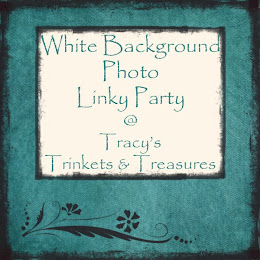
see ya,


Anita~
ReplyDeleteThey all look great to me.. but I am a sucker for a classic white background.. But Kim's textures do look good!
Have a great week!
Cricket
That is great Anita...I love the textures too. I have never done photoshop, I will give it a try.
ReplyDeleteHmmm...this is interesting. You know I'll have to try it, right? Of course, I love the texture :)
ReplyDeleteFun! How are you enjoying the camera?
ReplyDeleteVery useful post Anita - especially for those of us with an Etsy. I'm very excited to try this! Thanks girl!
ReplyDeletexoxo,
Kim
Thanks for particpating Anita. I really like those objects you used. Sorry it was hard to find the boards, but glad you found them. Great pics!
ReplyDeleteNow that's interesting!!! Thanks!
ReplyDeleteHa! I haven't a clue about photoshop. This is impressive!
ReplyDelete-Rene
Great post! Your pictures look great. I'm going to have to go to Tracy's blog and check things out. Thanks!!
ReplyDeleteJane
Cool Anita!! I love the antique looking pic!
ReplyDeleteI love the backgrounds. Great pics!
ReplyDeleteI've always wondered about the white backgrounds. I sell on ebay so this was extremely helpful! Thanks for sharing.
ReplyDeleteThat looks like so much fun! I love the textures.
ReplyDeleteI can't wait until we get our tax returns. I'm buying a camera!
The texture one is awesome! That's the best. :)
ReplyDeleteYou did a great job with this. Excellent blending to create that solid background. And I like the way you composed the items.
ReplyDeleteYou are rockin' the new camera. :)
Your photos look great. I've never used PhotoShop so I will have lots to learn once I get a good camera. It sounds like you're having a lot of fun with it.
ReplyDeleteGreat information!! Thanks!
ReplyDeletePearl
Thanks for sharing this Anita. One of my goals for 2011 is to learn more about photography.
ReplyDeleteI thought this was a great thing to play with and had fun with it. Love how your pictures turned out!
ReplyDeleteI love the textured one. But most of all, I love that you can do this. Me, I'm just a nincompoop when It comes to photoshopping. I need to learn.
ReplyDeleteAlso, too? Get that Etsy shop started!
The textured one is really neat. I would love to learn how to use Photoshop, it seems so complicated. Good work with your photography!
ReplyDelete