
I used two textures on the Alstroemaria
Golden using soft light @ 51% and Sweet-tart, soft light @ 100%

The fresh berries also has two textures
Mad Love, soft light 63% and Mustard Seed, soft light 100%
This lily is a part of a bouquet that hubby so sweetly brought me. The lily opened up this morning so I had to grab a shot of it. Here it is straight out of the camera. Just cropped. It was cloudy so there wasn't a lot of light.
I added a levels adjustment and then a slight bit of brightness
Then I took a solid color fill in white and set it to soft light and bumped it down to 40%. It softens the colors just a bit.


Here they are side by side. It has a little more pop to it now.
and just by adding Sweet-tart, multiply blending mode @ 47%. I removed the texture from the lily using a layer mask.
I could seriously spend hours playing around with photos. Not only taking a gazillion shots to get the one or two I am happy with but then to play around with them in Photoshop to see what I can do with them.
But I must stop and get something else done today. I have to get back to painting those darn lamps that are kicking my butt. Then I need to work on the shades. I’m thinking ruffles. You all have me wanting some ruffles. And I don’t mean the ones with ridges. I’m more of a cape cod chip person anyway.
They are the best.

see ya,





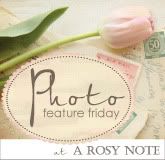

Editing and taking photos can suck up all of your time, can't it? So fun! Great job, I love the strawberries!
ReplyDeleteIt is very addicting! Also time consuming. I have to remind myself of that before I get to playing for a post. If it's a DIY, I really don't need layers!
ReplyDeleteOoops, I hit enter too quickly. I love the strawberries!
ReplyDeleteLove your photography. I spend a lot of time mucking around with photo's. It's fun.
ReplyDeletex
Strawberries are great!!!
ReplyDeleteThis looks like something I could get addicted to. We don't have Photoshop, but I do love fooling around with Picnic and Photobucket.
ReplyDeleteOh Anita, I love, love, love the strawberry photo! How do you remove part of the texture? I've tried to figure it out and brush part of it off, but it wants to remove the color too. Does Kim have a tutorial about this? This kind of post would be perfect for my photo party!
ReplyDelete~Tricia
Nice shots. I like the one of the flowers from Hubby. I like how you showed your process also. (that takes time to do that also.)
ReplyDeleteSo glad you have the texture addiction too. :)
I use Photoshop and know enough to be dangerous!
ReplyDeleteI don't know what all the layers are called by memory, but I just keep fiddling with the image till I like it :)
I mostly crop, lighten, and sharpen.
Not a single picture goes onto my blog before being photoshopped (I'm so fake ;)
I love the lovely lillies and the stunning strawberries- you have an eye for art!
HUGS!
~me
pretty images and great use of texture. lovely work!
ReplyDeleteYou're photos are really good! All that playing around is paying off!
ReplyDeleteI have so many projects that are kicking my butt. I think if I can just finish one, the spell will be broken and the rest won't be so hard.
Those are amazing. I wish I knew how to take pictures like that and use photo shop like that. It's a lot of work to figure it all out....you are great at it though.
ReplyDeleteI am dangerously addicted to photoshop- there's such a lot to learn! these are beautiful images, I really love the strawberries!
ReplyDeleteBeautiful. I just love the strawberries shot.
ReplyDeleteRuffles? Anita...Did you say ruffles? LOL! You know I love me some ruffles... the fabric kind!! Photoshop... if I ever get Photoshop... you might as well say goodbye to me because I would probably never ever leave my computer... I don't think the hubs could take it...LOL! Can't wait to see your lamp shades!
ReplyDeleteBeautiful images! I love the liley and thanks for the tutorial--I never thought to add a white layer to soften...
ReplyDeleteThose are just amazing, Anita!! wow - I'm in awe. Hope you're having a lovely week.
ReplyDeleteI love the subtle way that you use textures! Just enough to enhance the image without overdoing it.
ReplyDeleteLove your photos, they are gorgeous! That was so sweet of hubby to bring you some beautiful flowers! I love the strawberries. :)
ReplyDeleteI want to learn this too! It was great to see them side by side. I am going to have to try Photoshop.
ReplyDeleteOh YES I LOVE the strawberry pic too Anita....!
ReplyDeleteI must admit I'm quite a NOVICE when it comes to editing....I crop & play with the exposure a little & that's IT....!!
After seeing your pics I need to schedule some time alone with photoshop....!!
THANKS for sharing....!
Cheers,
tamarah :o)
Oh yes, I love this post...those gorgeous strawberries! Thanks for sharing your post at Photo Feature Friday Anita :)
ReplyDelete~Tricia
Beautiful!! Love what you did with the alstroemeria!
ReplyDeleteLovely use of Kim's textures --
ReplyDeleteBeautiful! Love the strawberries!
ReplyDelete